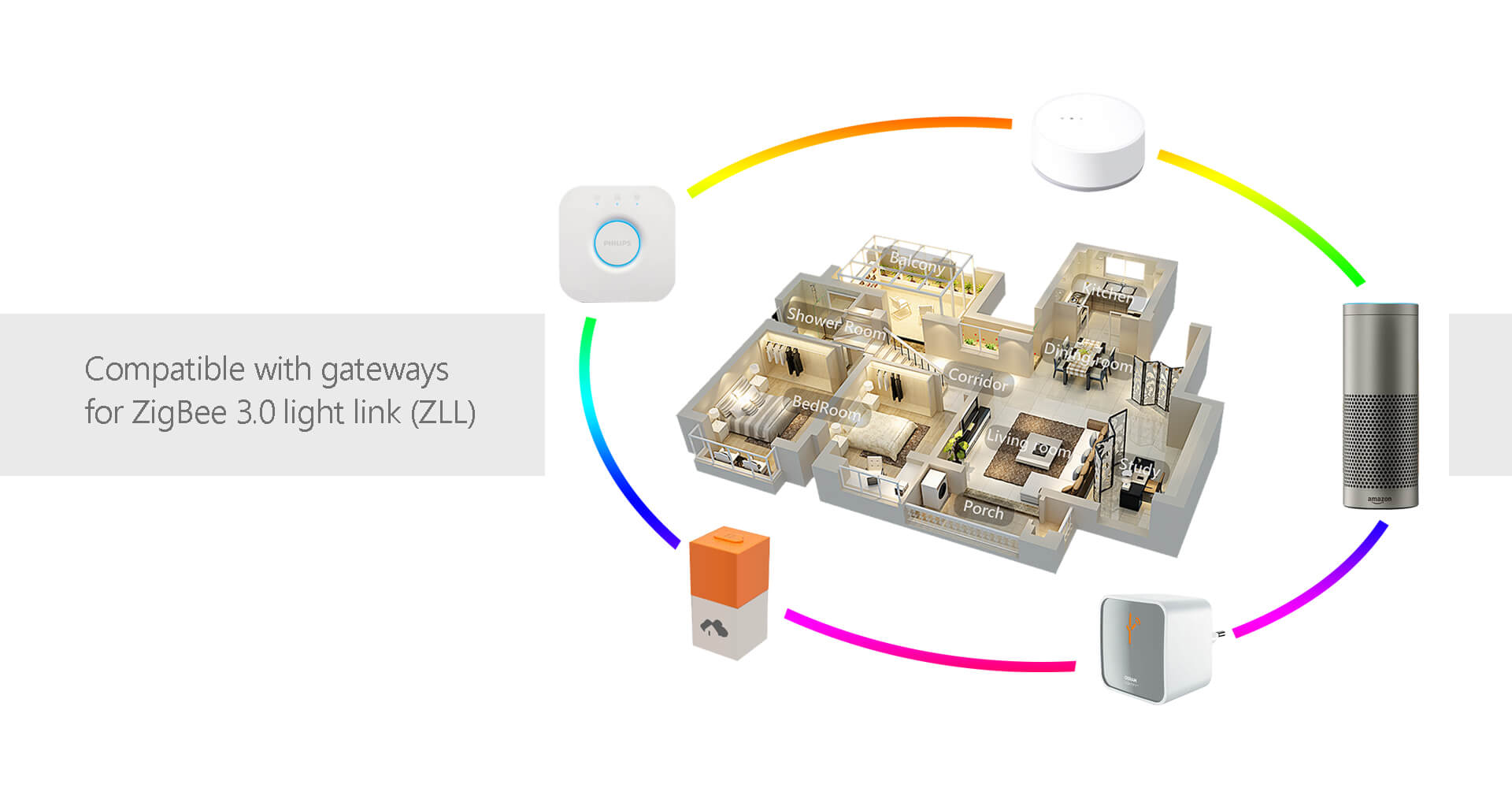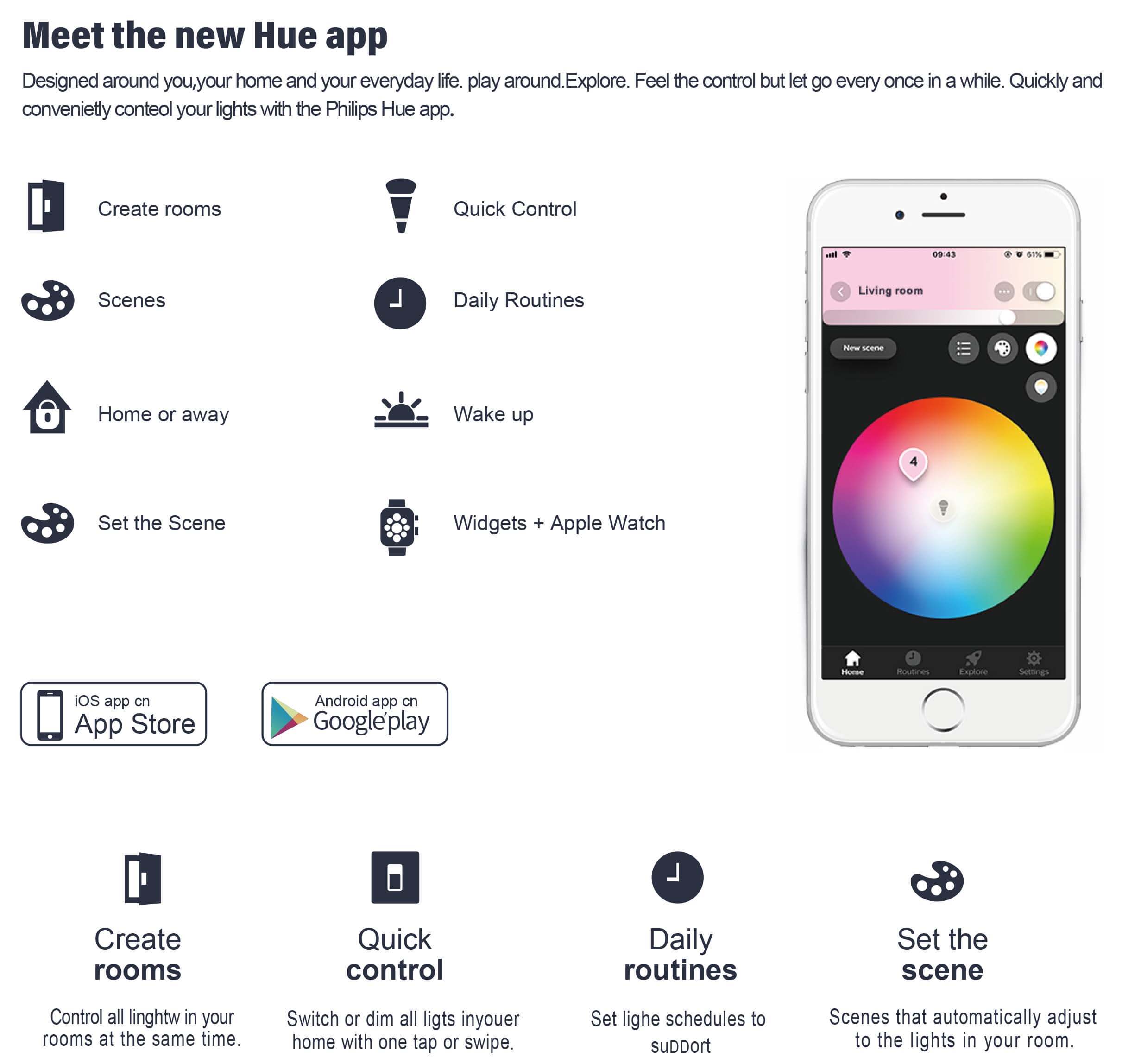Ntse Tsev Teeb pom kev zoo rau Dreamlike teeb pom kev zoo ntiaj teb
Good-Life ntse teeb pom kev zoo hauv tsev tuaj yeem ua haujlwm ntawm kev sib koom ua ke uas tswj los ntawm koj tus ntiv tes nrog app (Tuya thiab peb tus kheej) thiab tus neeg hais lus ntse ntse (amazon alexa, google tsev, thiab lwm yam). qhov xwm txheej no tuaj yeem txuas nrog lwm yam khoom siv nrog rau qee qhov sensor., thiab lwm yam
Lub neej sov, muaj yeeb yuj thiab Dimmable
Nws yog ntau tshaj li dimming xwb.Xaiv los ntawm ntau qhov chaw ntawm CCT, tso cai rau koj hloov kho koj lub tsev kom haum rau koj cov kev xav tau tshwj xeeb thiab style.Muaj kev paub tsis paub teeb pom kev zoo nrog lub teeb pom kev zoo multicolor-16 lab xim.Siv cov lus txib yooj yim los tswj cov teeb no nrog Amazon Alexa lossis Google Assistant.

Chav nyob scene

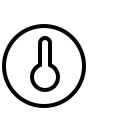
2700-6500K CCT adjustable
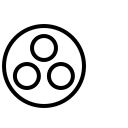
RGBCW, 16 lab xim hloov
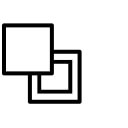
Scene hloov, Ntau yam teeb pom kev zoo xim scene lwm txoj

Sync nrog suab paj nruag, teeb pom kev zoo los ntawm lub suab.
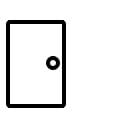
Tsev nyob deb qauv / Tsev qauv.

DIY scene, Koj tuaj yeem teeb tsa txhua qhov chaw koj nyiam, ua teeb pom kev zoo, sensor, app, txuas ua ke.
Chav pw scene

Biorhythm
CCT yuav hloov tau los ntawm biorhythm hauv lub sijhawm sib txawv.

Lub teeb fading nce thiab nqis
Cov neeg tuaj yeem teem sijhawm fading nce thiab nqis thaum qhib lossis kaw.
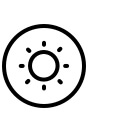
Dimming
Cov neeg tuaj yeem dim lub teeb thaum koj nyob hauv qhov xav tau sib txawv.
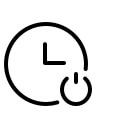
Lub sijhawm
Cov neeg tuaj yeem teem sijhawm lub teeb pom kev zoo tig los yog tua los ntawm mobile app & ntse hais lus.
Sab nraum zoov Scene
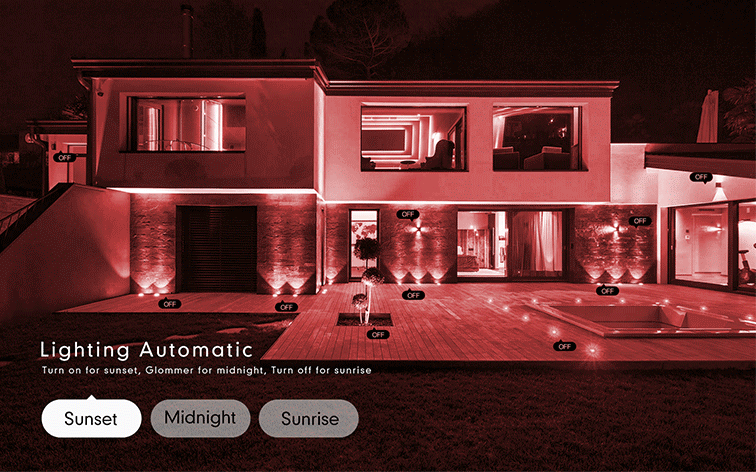

Sensor Model: Manuel qauv & sensor qauv, Ua haujlwm raws li qhov sib txawv xav tau

Motion Detection:
3 theem ntsuas qhov deb tuaj yeem kho tau yooj yim
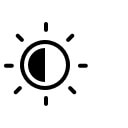
Kev kuaj pom qhov kaj:
Cov neeg tuaj yeem teeb tsa 5 qib ci kom haum rau qhov xwm txheej.
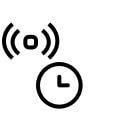
Deferred sensing:
Cov neeg tuaj yeem teem sijhawm ncua sijhawm ntawm qhov kev xav tau raws li qhov xav tau sib txawv.
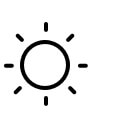
Glimmer:
Lub teeb tuaj yeem khaws lub sijhawm me ntsis ntawm qhov ci me ntsis tom qab tua lub teeb

Sensing Recording:
Koj tuaj yeem tshawb xyuas cov ntaub ntawv sau cia hauv app.
Muaj nuj nqi saib xyuas
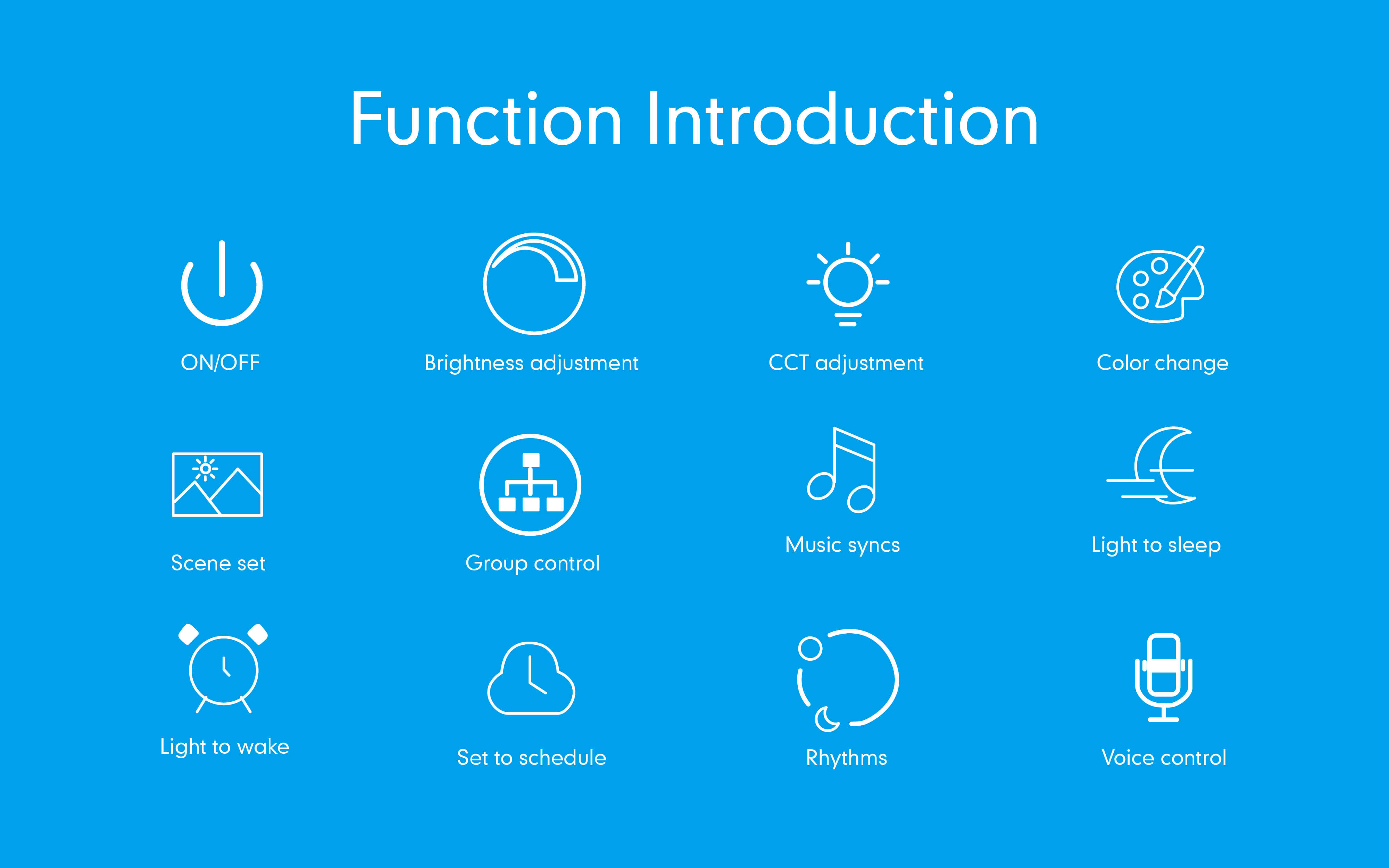
Kev tswj tau yooj yim dua
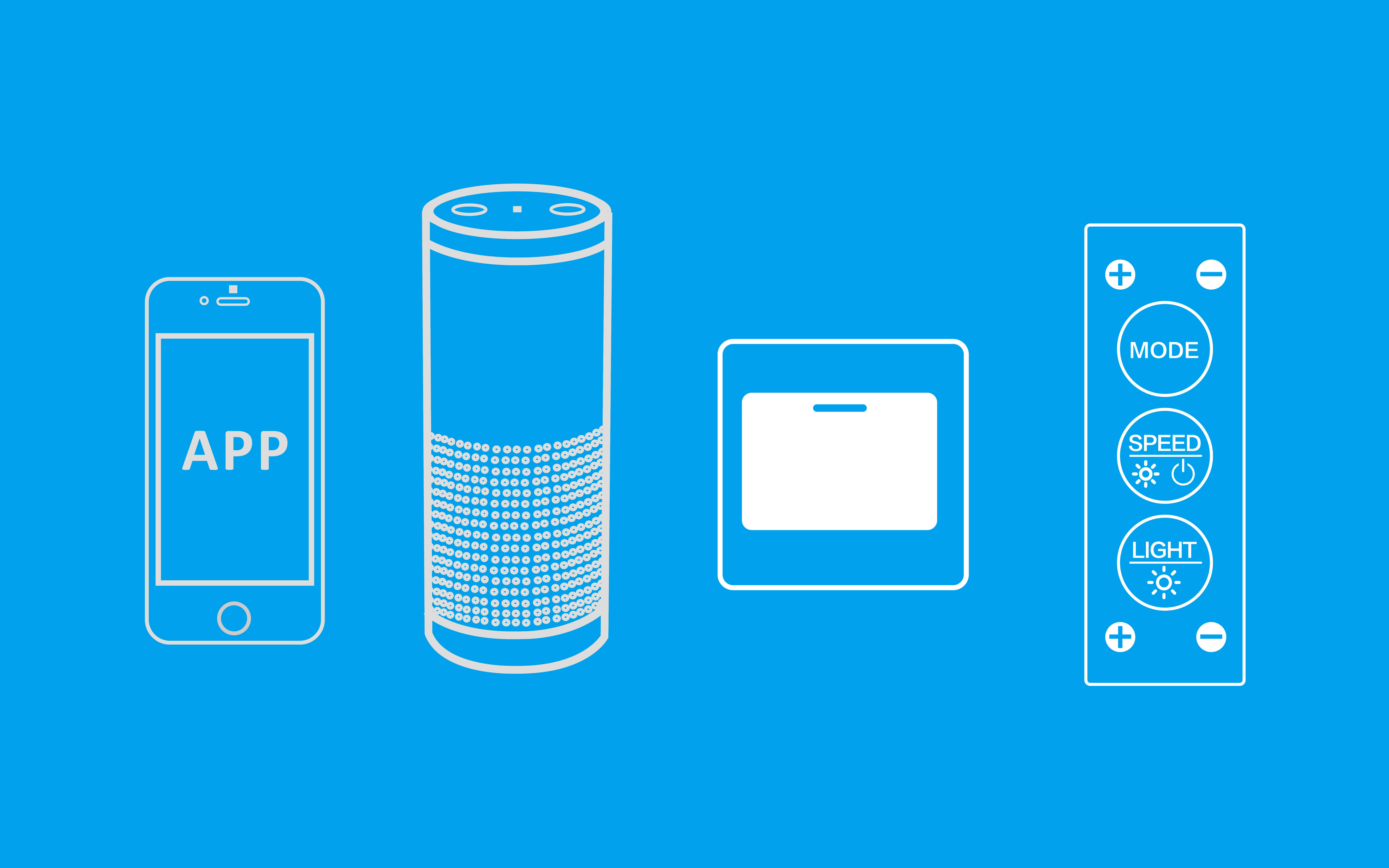
Ua haujlwm nrog













Lwm Cov Khoom Siv Version thiab Kev Pabcuam
C-LUX ntse tsev teeb pom kev zoo khoom npog yuav luag txhua qhov chaw hauv tsev: teeb pom kev zoo sab hauv tsev thiab sab nraum zoov vaj teeb pom kev zoo, thov mus saib kom meej