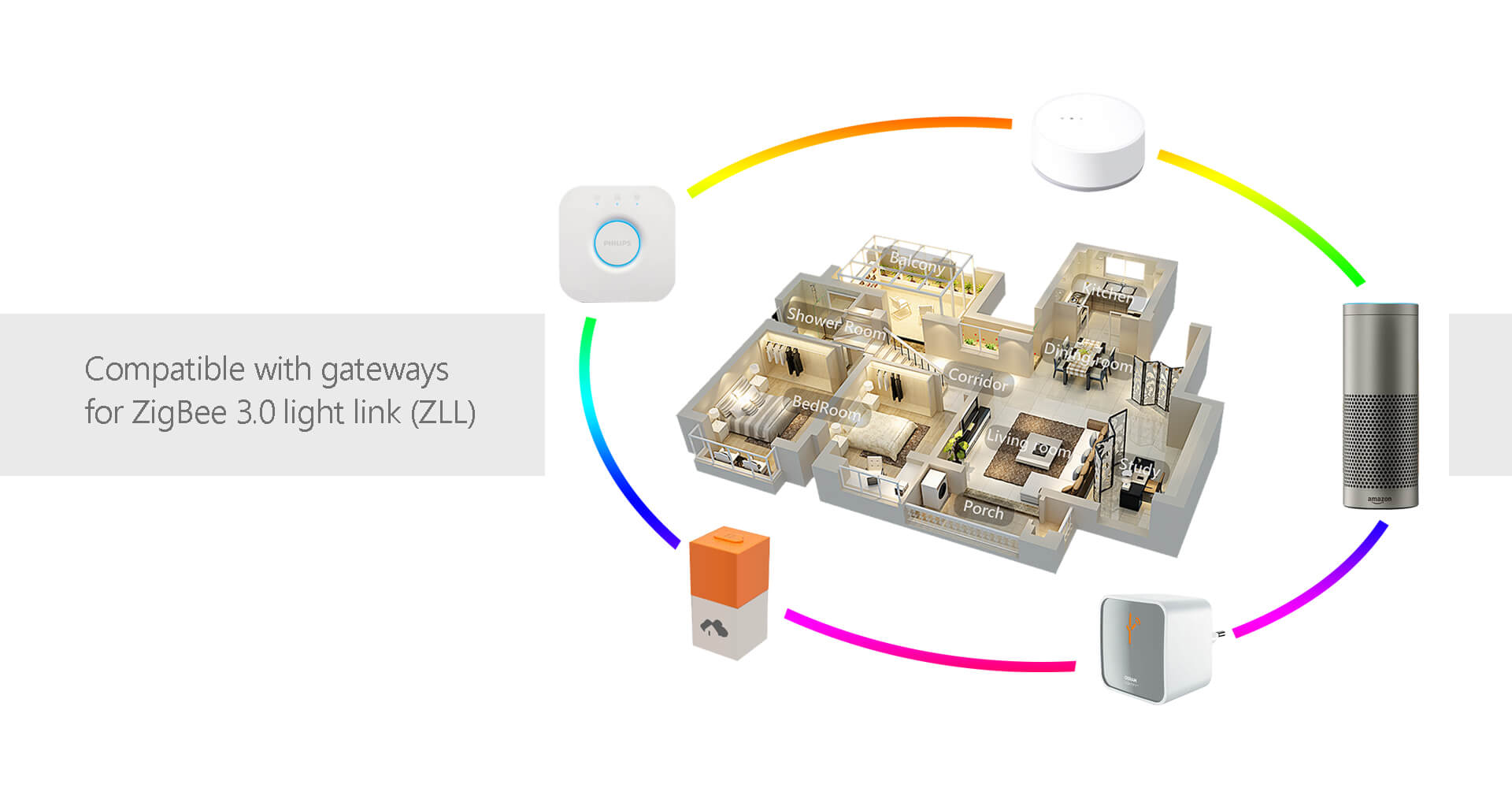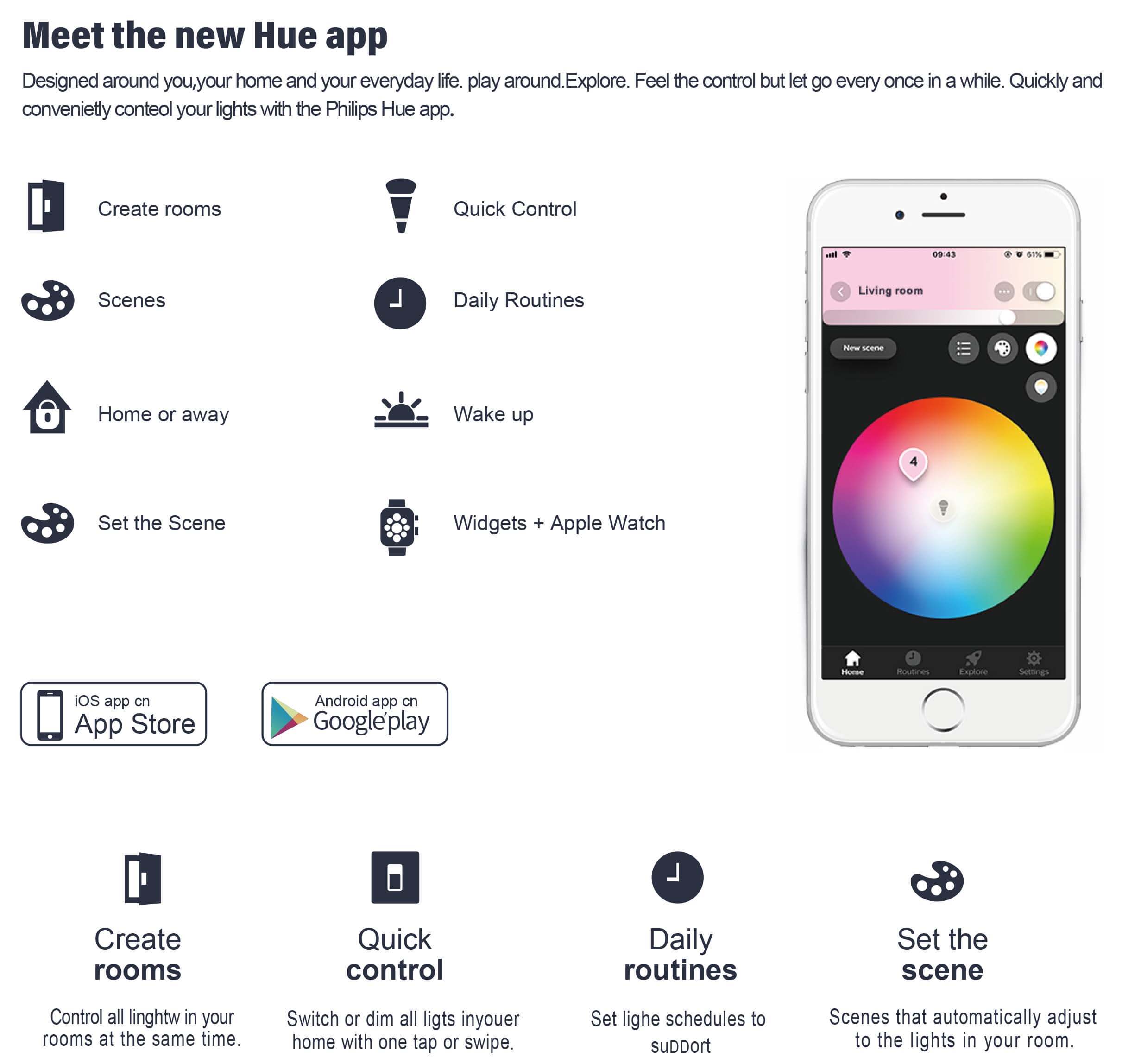ระบบไฟบ้านอัจฉริยะ สำหรับโลกแห่งแสงสว่างที่เหมือนฝัน
ระบบไฟบ้านอัจฉริยะของ Good-Life สามารถทำงานได้ในระบบบูรณาการที่ควบคุมด้วยลายนิ้วมือของคุณด้วยแอป (Tuya และของเราเอง) และลำโพงเสียงอัจฉริยะอัจฉริยะ (amazon alexa, google home ฯลฯ) ผู้คนสามารถสร้างฉากแสงที่ต้องการได้ตามต้องการ ฉากนี้สามารถเชื่อมโยงกับอุปกรณ์อื่นรวมถึงเซ็นเซอร์บางตัว เป็นต้น
ชีวิตที่อบอุ่น มีสีสัน และหรี่แสงได้
เป็นมากกว่าแค่การลดแสงเลือกจากการตั้งค่า CCT ที่หลากหลาย ช่วยให้คุณปรับเปลี่ยนบ้านให้เหมาะกับความต้องการและสไตล์เฉพาะของคุณสัมผัสความเป็นไปได้ของแสงที่ไม่สิ้นสุดด้วยสมาร์ทไลท์หลากสี 16 ล้านสีใช้คำสั่งเสียงง่ายๆ เพื่อควบคุมไฟเหล่านี้ด้วย Amazon Alexa หรือ Google Assistant

ฉากห้องนั่งเล่น

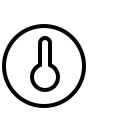
2700-6500K CCT ปรับได้
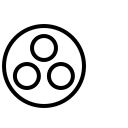
RGBCW เปลี่ยนสีได้ 16 ล้านสี
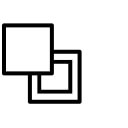
การเปลี่ยนฉาก, ทางเลือกฉากสีแสงมาก

ซิงค์กับเพลง แสงแฟลชตามจังหวะ
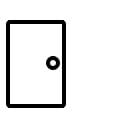
โมเดลเหย้าเยือน/เหย้าโมเดล

DIY ฉาก คุณสามารถตั้งค่าฉากใด ๆ ที่คุณชอบ ทำแสง เซ็นเซอร์ แอพ เชื่อมโยงเข้าด้วยกัน
ฉากห้องนอน

จังหวะชีวภาพ
CCT จะถูกปรับตาม biorhythm ในแต่ละช่วงเวลา

แสงสว่างขึ้นและลง
ผู้คนสามารถตั้งเวลาการซีดจางขึ้นและลงในขณะที่เปิดหรือปิด
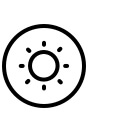
ลดแสง
ผู้คนสามารถหรี่แสงในขณะที่คุณอยู่ในฉากต่างๆ ที่ต้องการได้
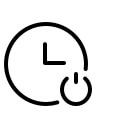
เวลา
ผู้คนสามารถตั้งเวลาเปิดหรือปิดไฟได้ด้วยแอพมือถือและลำโพงอัจฉริยะ
ฉากกลางแจ้ง
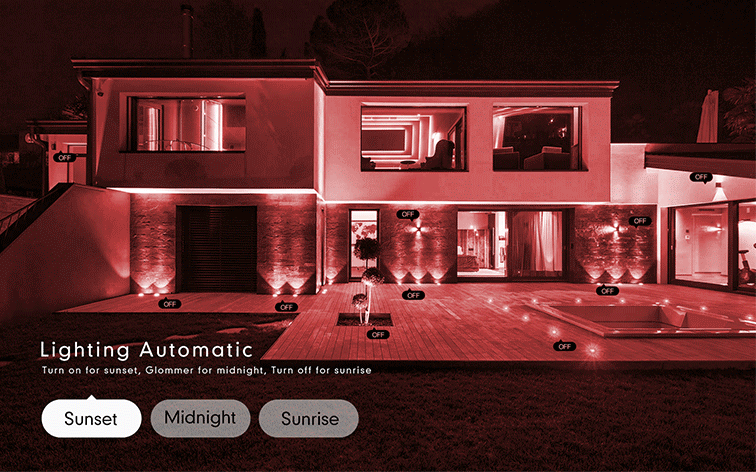

รุ่นเซนเซอร์: รุ่นมานูเอลและรุ่นเซนเซอร์ เลื่อนตามความต้องการของฉากที่แตกต่างกัน

การตรวจจับการเคลื่อนไหว:
ปรับระยะการตรวจจับได้ 3 ระดับอย่างไว
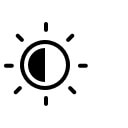
การตรวจจับความสว่าง:
ผู้คนสามารถตั้งค่าความสว่างได้ 5 ระดับเพื่อให้เหมาะกับสถานการณ์
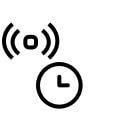
การรับรู้ที่เลื่อนออกไป:
ผู้คนสามารถตั้งเวลาของการรับรู้ที่เลื่อนออกไปได้ตามความต้องการที่แตกต่างกัน
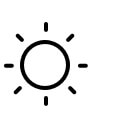
ริบหรี่:
แสงสามารถรักษาความสว่างเล็กน้อยได้เล็กน้อยหลังจากปิดไฟ

การบันทึกการตรวจจับ:
คุณสามารถตรวจสอบการบันทึกการตรวจจับได้ในแอพ
ภาพรวมของฟังก์ชัน
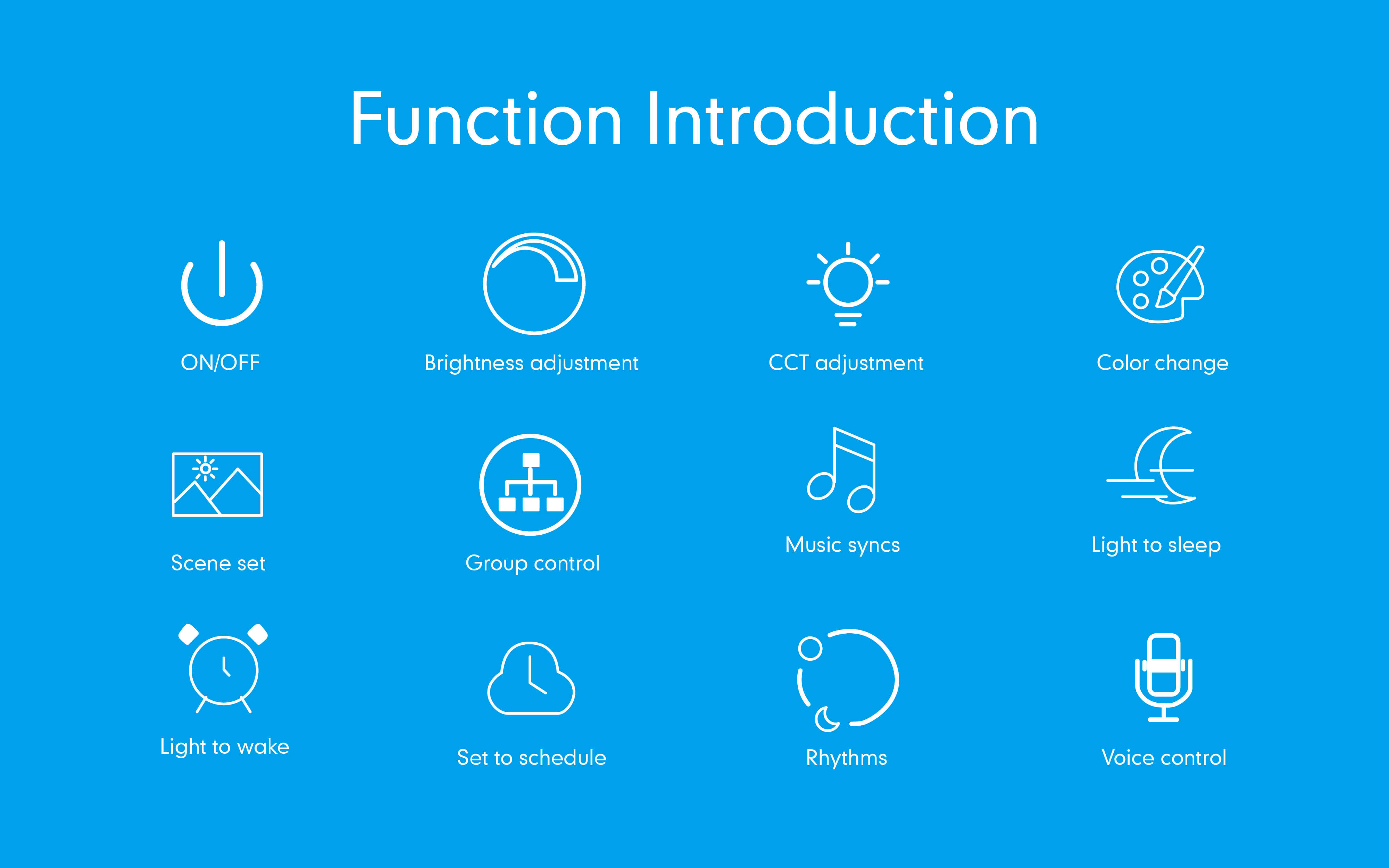
วิธีการควบคุมที่ยืดหยุ่นมากขึ้น
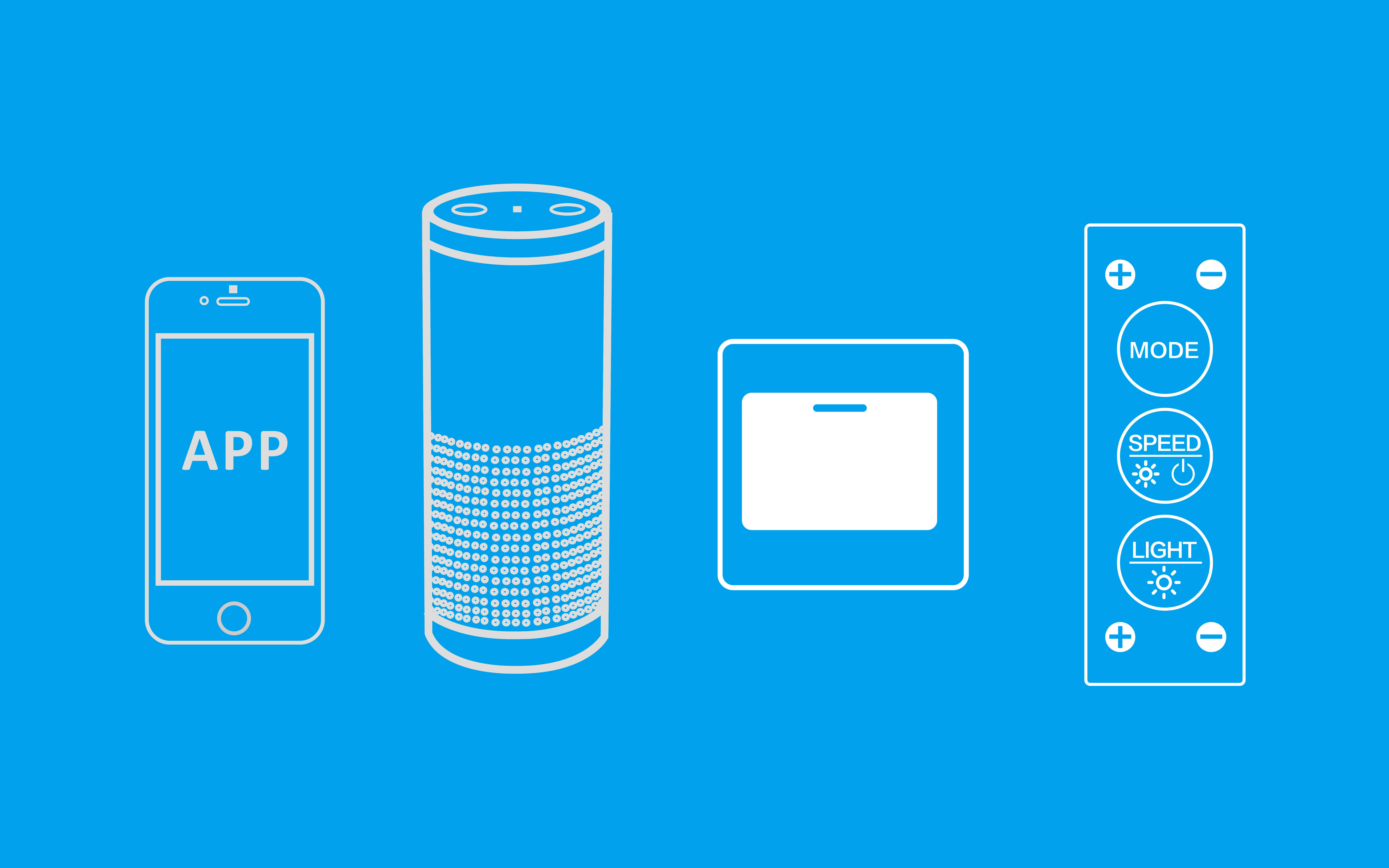
ทำงานกับ